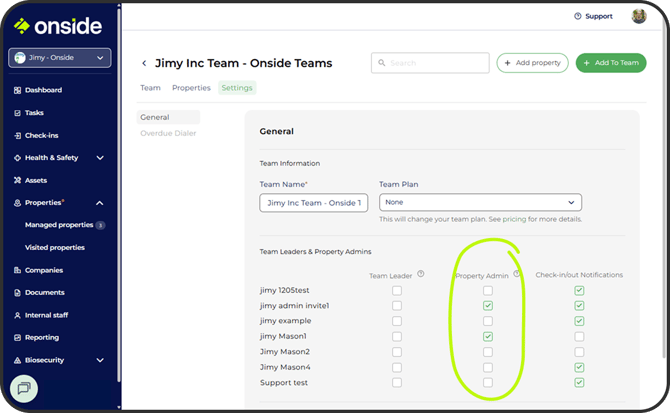What Onside access should I give my staff?
A quick guide to the different user types and notifications in Onside
In Onside we have different user types, each with their own specific functionality, access, and notifications.
If you'd like a visual guide to the notifications each type receive, click here.
Otherwise, take a look below to find out about each type in more detail.
Property Admins
Property Admins get risk and incident notifications and emails, End of day notifications (if enabled), Check-in question alerts (if enabled) as well as optional visitor check-in/out alerts. They also have access to the property in the web portal to make changes, review risks and incidents, and generate reports. Property admins can also check-out visitors.
Property team member
If you add staff to your property team, but don’t make them an admin, they'll only get property notifications if they're checked in to the property when visitors check-in/out or report risks/incidents.
The properties they're part of will also show in their 'My Properties' list in the app and they will have access to the property's visitor list and risk map without having to check-in to the property. Property team members cannot check-out visitors.
To set up your property team, try this guide.
Property contacts
Visitors signing into your property using the Onside app will have access to the property contact's phone number so they can be called if need be. They are also the contact person when they give unwanted answers to Check-in Questions. Property contacts also get risk and incident notifications and emails.
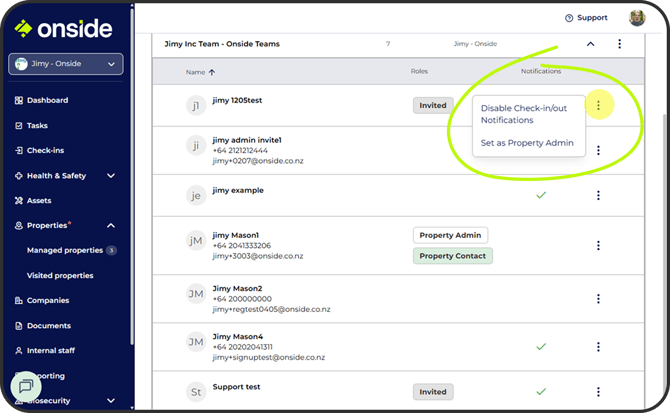
Setting a property contact is done by clicking the 3-dot button at the right of their notification column on your property's 'Teams' page and selecting 'Set as property contact'.
Staff must have accepted their Onside invite to be set as a property contact
Team Leaders
Team Leaders need an Onside Teams subscription. They manage staff going out to properties and get their overdue alerts and escalation calls when the staff they're responsible for don't respond, as well as notifications when their staff report risks and incidents.
They also have access to a list of properties that their company visit (Visited properties), reporting, and the Team Locator dashboard.
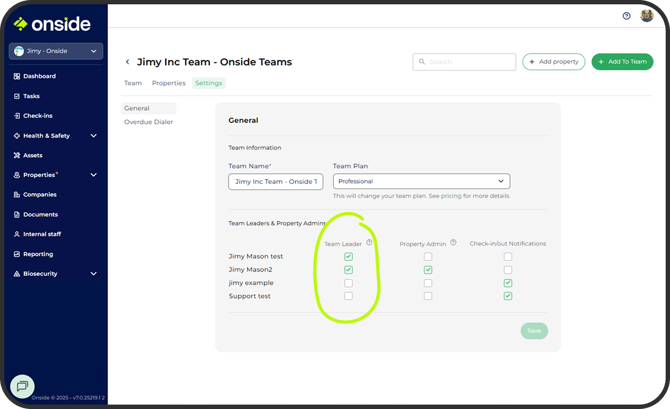
Team members (lone workers)
With an Onside Teams subscription, anyone added to an enabled team will have the overdue functionality mentioned here. When they go overdue, their Team Leaders are made aware. Team members will also need to advise how long they expect to be on a property for during their check-in.
To set up your teams, try this guide.
Company Admins
Company Admins have visibility and access to everything on the account, this includes everything the Team Leaders and Property Admins can access, as well as control over which staff members are added to the company, the company name, document storage, billing, and end of day notifications. Company admins can also check-out visitors.
They only receive risk and incident, and End of day notifications if they have ticked the options ticked in 'Company Settings' (click your initials or picture in the top right of the page and select Company Settings.
Add more admins from your Company Settings page too.
You must be a company admin to make other staff company admins.

If you have any questions or need any help, you can reach us on 0800 ONSIDE (NZ), 1800 112334 (AU), or email Support@onside.co
If you have an idea for an improvement to Onside, you can add it directly to our product board.