How do I add my property into Onside?
Adding and a property in Onside
Getting your property set up is super quick. It takes only a few seconds to set up its boundaries. Take a look at this video to see how easy it is.
Step 1: Log in
Log into the Onside web portal via our website and navigate to the 'Managed Properties' option in the sidemenu. The page will look like the image below.
Most pages in Onside have a green action button in the top right of the page. On this page it will let you add a new property. Click the green '+ Add' button.
Step 2: Your property details
Now you'll need to enter your property details.
Give your property a name and address visitors and contractors will recognize. If you have many properties on your account, you can also put them into groups for easier management if you're a Company Admin for your account.
Step 3: Setting up your noticeboard
Every property in Onside has it's own noticeboard that allows you to update and share key information on the app that contractors, visitors, and staff can see when they are checked into the property. The noticeboard is available from the 'Home' tab while checked in to a property. There are 3 tabs:
- General tab
You can share anything here, some of our suggestions include the property’s Wifi code, gate combinations, or event information.
- Rules tab
Your Check-in Rules are added to the Noticeboard so that they can be referenced while someone is checked in, as well as giving them direct access to any files you've attached. Find out about Check-in Rules here. - Emergency tab
This information has also been added to the noticeboard so that everything from helicopter landing coordinates to emergency locations are easy to find and in one place. Find out about setting up your Emergency Plan here.
Step 4: Set up your boundary
To create your property's boundary, click the draw button ![]() at the bottom of the map, and then click on the map to create points around your property, returning to your first point to finish your shape. Click the
at the bottom of the map, and then click on the map to create points around your property, returning to your first point to finish your shape. Click the ![]() button if you'd like to map in full screen.
button if you'd like to map in full screen.
If you're in New Zealand, you'll also have the option of LINZ titles. Simply click the 'Use LINZ title' button and click where your boundary should be.
You can drag the points of your boundary around or create more to get it exactly right.
If you have multiple blocks near each other, you can create them as one property by clicking your draw button again after finishing your last shape.
Click 'Verify' when you're happy with the boundary.
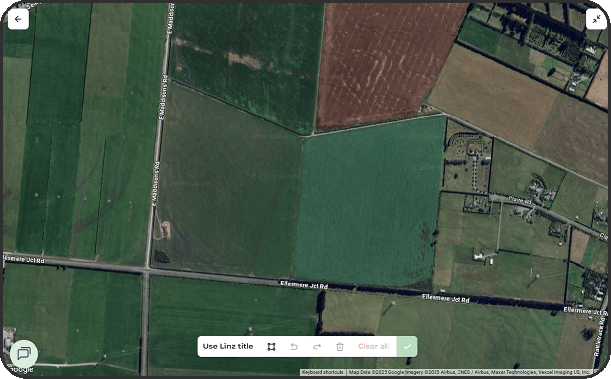
Step 5: Photo
Adding a photo of the property helps your staff and visitors identify they're checking into the right property. Most users put a picture of the main entrance to the property.
If you don't have a picture handy, you can always add one later.
Click the 'Add' button and you're done! Your first property has been created and Onside users will be able to start checking in.
Delete a property.png?width=240&height=190&name=Delete%20property3%20(1).png)
If you need to delete your property, go to the 'Info' tab of the property, click the 3 dot menu in the top left of the page and select 'Delete'.
You property data cannot be recovered if this is done.
If you have any questions or need any help, you can reach us on 0800 ONSIDE (NZ), 1800 112334 (AU), or email Support@onside.co
If you have an idea for an improvement to Onside, you can add it directly to our product board.