How do I manage my Onside subscription?
Upgrading and downgrading your properties and lone worker subscriptions.
Onside Teams
To enable Lone worker functionality for your account, you'll need to get in touch with us on 0800 ONSIDE (NZ), 1800 112334 (AU), or email support@onside.co.
Onside properties
Onside's Core, Complete, and Enterprise plans are the paid versions of Onside for your properties. There are no hidden fees or set up costs, just a monthly subscription.
To subscribe, you need to create the property first and be an admin of the company.
Setting up your subscription
-
Log in to your Onside Web Portal
-
Click on your profile picture or initials at the top right of the page
-
Click 'Billing'
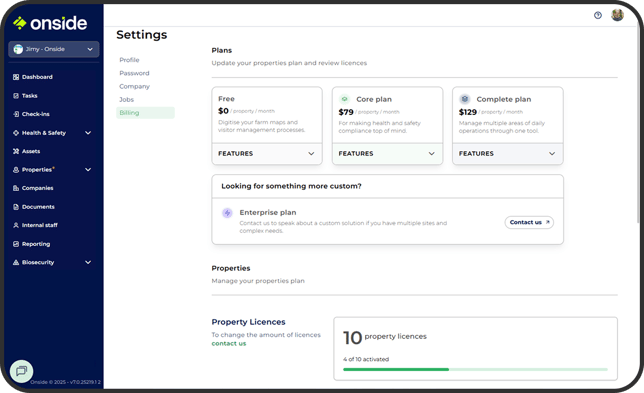
-
Select your plan and change the toggle to 'Active' for the properties you'd like to upgrade, then click 'Save'.
- Follow the prompts through, completing the necessary billing information. You will be able to choose between Credit Card payments or Direct Debit after entering your billing address.
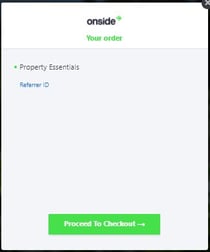
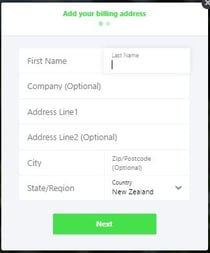
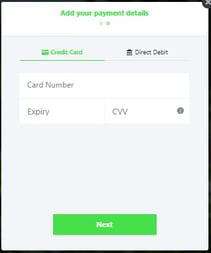
- That's it, your subscription has been activated. You'll now have access to the paid features of your plan.
Updating billing details
Currently your account billing details (email, payment method, etc) cannot be done via the Onside portal. Please reach out to us at billing@onside.co for these changes.
Cancelling a subscription
Property subscription
If you would like to cancel your property subscription, you can set the property's plan toggle back to grey in your company's billing page, found here.
If you would like to delete the property from the account, you can do this from the 3 dot menu in the 'Info' tab of the property. Be aware though, you would lose its history.
Onside Teams (Lone worker) subscription
If you would like to cancel your subscription for Onside teams, contact us on 0800 ONSIDE (NZ), 1800 112334 (AU), or email support@onside.co and we can submit your request to our billing team.
Note: Only Company admins can cancel or reduce subscriptions.