Can I use the Onside app offline?
Using Onside without reception / signal
As many rural properties don’t have reliable cell phone coverage, we've ensured that Onside will work regardless of your cell phone coverage.
When using the app out of cell phone coverage you will still be able to check-in and report issues, but there will be limitations to some of the features and functionality.
What can the Onside app do offline?
When you first download Onside and log in, the app will update with all the latest properties and their details. That away, when you're out on a property with poor or no reception, you'll still be able to;
- View property risks and locations;
- See satellite maps (if you have viewed the region before);
- Advise which job you're doing;
- Check-in/out;
- Report risks and incidents;
- Show the Emergency information and markers.
- Access tasks assigned to you
When you check-in/out or report a risk or incident and you have no signal or data, that information is stored on your phone until you next open the app again when you have signal or data again. It then sends us that information an updates our server. If you have Auto-arrival enabled, it will automatically update.
What can't it do offline?
To get information as it's created, there needs to be a way for our server to update the Onside app on your phone and vice-versa, unfortunately there's no way around that. Real-time functionality and features that require a connection will not work. These include;
- Check-in/out alerts to the property admins as they happen;
- Risk and incident notifications as they happen;
- See the Onside properties nearby;
- High-risk job alerts;
- See other visitors checked in;
- View satellite maps for regions you haven't viewed before;
- Use of the Onside Kiosk / check-in link / QR code;
- See if your staff are still checked in to a property.
How will I know if my check-in/out has been received?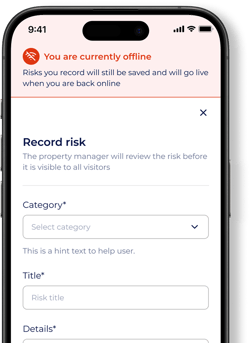
In the case of poor signal, or no signal at all, a red banner will appear along the top of the screen advising "You are currently offline".
You will most commonly see this banner on the check-in, record risk, and record incident pages.
Once you have reception again and either have Auto-arrival enabled, or open the app, the information will be sent to our servers.
Will Auto-arrival work offline?
The Auto-arrival feature uses your smartphone's regular mobile signal check to determine if you're within an Onside property boundary. So even if you have no data left or don't have enough signal to go on the internet, Auto-arrival will still work.
However, if your phone has no signal at all, Auto-arrival will not work
Suggest an Onside Kiosk
If you regularly visit a property without cellphone coverage, you could suggest to the property owner the tablet version of Onside - The Onside Kiosk. The Kiosk can work on Wi-Fi and only takes a few minutes to set up.
This video shows you everything about it:
If you have any questions or need any help, you can reach us on 0800 ONSIDE (NZ), 1800 112334 (AU), or email Support@onside.co
If you have an idea for an improvement to Onside, you can add it directly to our product board.