Verifying your contractors certifications for induction
Knowing contractors checking in to your property are qualified to do their work is a major part of the induction process. With Onside you can verify and mark your contractor's documents and certifications as sighted when inducting the contractor and that they have been inducted.
Contractors can add their documents and certifications to their Onside profile via these steps.
An Onside user can only see their own documents. No other users can see the image of their documents. The Property Admin can only see the name, type of document, when it was added, and when it will expire.
Viewing contractors documents via the app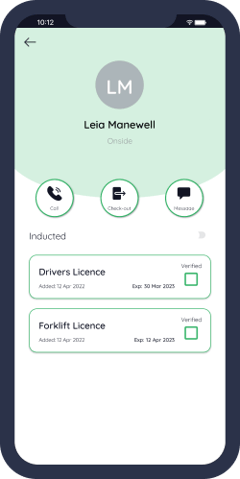
- Go to your 'My Properties' tab.
- Tap on the image of the property your contractor has checked in to.
- Tap on the contractor's name in the visitor's list
- You can then (image to the right);
- Call or message the person directly;
- Check them out of the property (they will be notified they've been checked out);
- Change their status to 'Inducted';
- View the names and expiry dates of their attached documents;
- Mark the documents as verified once you have sighted them in person.
Viewing contractors documents via the web portal
- Log in to your account in the Onside Web Portal.
- Click on the property your contractor checked in to.
- Click the 'Visitors' tab to see a view like this;
.png?width=611&name=Inductions%20(1).png)
- From here you'll be able to see;
- Who the contractor is;
- When they last visited;
- If they have documents attached;
- Which company they're from;
- and if they've been inducted.
How will it look in the app?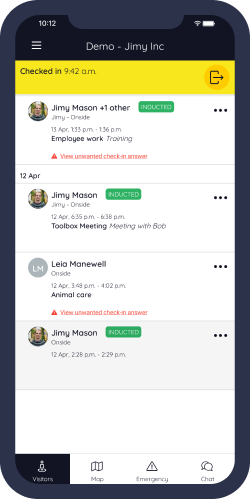
As a property or company admin you will be able to see in the app if someone has been inducted to the property, as will other visitors and contractors who have checked in.
They will see a "Inducted" marker next to their names (as shown right).
If you have any questions or need any help, you can reach us on 0800 ONSIDE (NZ), 1800 112334 (AU), or email Support@onside.co
