What is Onside's Biosecurity stand-down feature?
All you need to know about setting stand-down periods for your properties
At its core, this feature is all about taking biosecurity for your properties to the next level by automatically restricting people movements between your properties and external properties based on their recent check-ins.
Take a look at this fantastic addition to Onside below. If you're interested in this feature for your own operation, let us know here and we'll be in touch.
For a full overview of this feature, including setting it up, take a look at the video below.
How it works
Once enabled, your Onside web portal will include a biosecurity matrix, like the one below, which automatically adds and groups all of your company’s properties. You can customise the matrix to set up your normal ‘peace time’ biosecurity stand-down rules, as well as set no stand-down if it’s applicable.

We know that not all properties will have the same level of risk, which is why you can create specific rules between individual properties, groups of properties, and even property types (pork, poultry, beef, etc). These rules can be applied to your properties as well as properties external to your company.
An example could be; your own properties have a stand-down period of one night, but any other properties have 3 nights, like this:
Click the + icon to create a group and specify the rules, or the pencil to edit an existing group.
Add biosecurity contacts
Click on the 'Biosecurity contacts' tab to set up primary and secondary biosecurity contacts to receive notifications when someone has breached a stand-down period so they can manage the person's arrival. This includes accepting or declining a person's visit and noting why the person was or wasn't allowed on site after they have had a discussion.

By default, all of your properties will be grouped together. But, if you'd like to set different contacts for each of your properties, simply click the 'Add properties' button and select away.
What happens when someone breaches a stand-down period?
Often a person arriving to a property may not even be aware that they should be stood down. With this feature, Onside will automatically let them know that they are breaching a stand-down and when they can return.
.png?width=670&height=316&name=Help%20article%20-%20person%20arriving%20(1).png)
What should the biosecurity contact person do?
Onside will automatically let a person's biosecurity contact know when a stand-down has been breached so they can respond to the visit quickly. They can then choose to allow or decline the visit.
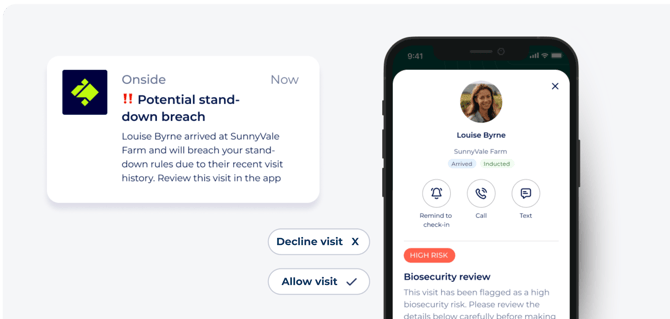
High risk visits
Any visits that triggers a biosecurity stand-down alert - whether allowed or declined - is stored in your high-risk visit history in the web portal.
This record is important to keep, particularly during a tracking event - when you may need to provide evidence of who accessed your property and why.
There are valid reasons for allowing a visit, but it's essential to document them. Fortunately, this can be done in both the Onside app and web portal. All of your reasons are available from the High risk visits tab.

Overrides
If you detect a disease on any property, it’s important to act fast to protect your wider operation and community.
You can apply temporary stand-down overrides to affected properties. Instead of a 1-night standdown, you could instantly enforce a 4-nights stand-down for example, to swiftly contain a biosecurity threat.
This allows you to communicate urgent biosecurity changes to everyone arriving, reducing
the risk of disease spread between properties. Once the biosecurity event is resolved, simply remove the override.
Click on the clock icon ![]() to choose which override you'd like to use for each property group.
to choose which override you'd like to use for each property group.
Biosecurity check-in questions
To add a further layer of protection, even when other companies are not part of the Onside network, make sure you have set up your check-in questions.
Add these questions as 'biosecurity related' so that the biosecurity contact will get notified about unwanted check-in answers.

If you have any questions or need any help, you can reach us on 0800 ONSIDE (NZ), 1800 112334 (AU), or email Support@onside.co.
If you have an idea for an improvement to Onside, you can add it directly to our product board.